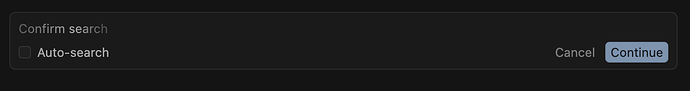Where does the bug appear (feature/product)?
Cursor IDE
Describe the Bug
In Cursor v1.4.6, when the AI assistant tries to access the web, the “Confirm search” dialog appears but disappears almost instantly, before I can click “Continue” or enable “Auto-search.” This blocks AI web search for the session. Even when I quickly tick Auto-search and confirm, the dialog shows up again later and disappears before I can react.
Steps to Reproduce
1.Open Cursor v1.4.6 and start a new chat with an AI assistant.
2.Ask the assistant to search something online (e.g., “Search latest Python news”).
3.Observe the “Confirm search” dialog—notice it disappears almost immediately, sometimes before any action can be taken.
4.Try enabling “Auto-search” and click “Continue.” The dialog still reappears and disappears instantly on later requests.
Expected Behavior
The “Confirm search” dialog should stay on screen until the user clicks “Continue” or enables “Auto-search.” There should also be an option to always allow AI web searches, so repeated confirmation isn’t needed.
Screenshots / Screen Recordings
Operating System
MacOS
Current Cursor Version (Menu → About Cursor → Copy)
版本: 1.4.6
提交: 1.99.3
日期: 8bdbd55db6885f3d79f73cdacca5fcedef93d360
Electron: 2025-08-15T02:08:45.149Z
ElectronBuildId: 34.5.8
Chromium: undefined
Node.js: 132.0.6834.210
V8: 20.19.1
OS: 13.2.152.41-electron.0
Additional Information
I use Cursor on Mac (version 1.4.6) and mostly work with Claude-4-Sonnet MAX, but the bug also happens with other AI models.
This issue makes it hard to use web search for development.
Would appreciate any updates or a quick fix—thanks for looking into it!
Does this stop you from using Cursor
Sometimes - I can sometimes use Cursor