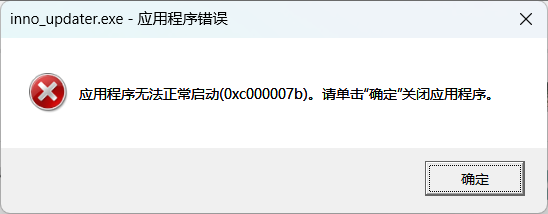user342
July 18, 2025, 11:59pm
1
cursor keep updating
I installed Cursor on a new computer.
Windows 10/11
Version: 1.2.2 (user setup)
No - Cursor works, but with this issue
deanrie
July 20, 2025, 9:16am
2
Hey, Error 0x000007b usually occurs due to an application’s architecture incompatibility with your system.
Unfortunately, Cursor is only available in a 64-bit version and does not have a 32-bit variant.
Possible solutions:
Check your system’s bit version:
Start → Settings → System → About
If you have a 32-bit Windows, Cursor will not work
If the system is 64-bit, try:
Installing Microsoft Visual C++ Redistributable 2015-2022 (x64)
Installing the latest version of Microsoft .NET Framework
Running the installation as an administrator
Temporarily disabling antivirus
Download from the official website: Downloads | Cursor - The AI Code Editor
user342
July 25, 2025, 7:30am
3
The issue was resolved. I needed to install a runtime file on Windows, and after that, the cursor worked perfectly.
system
August 16, 2025, 7:31am
4
This topic was automatically closed 22 days after the last reply. New replies are no longer allowed.