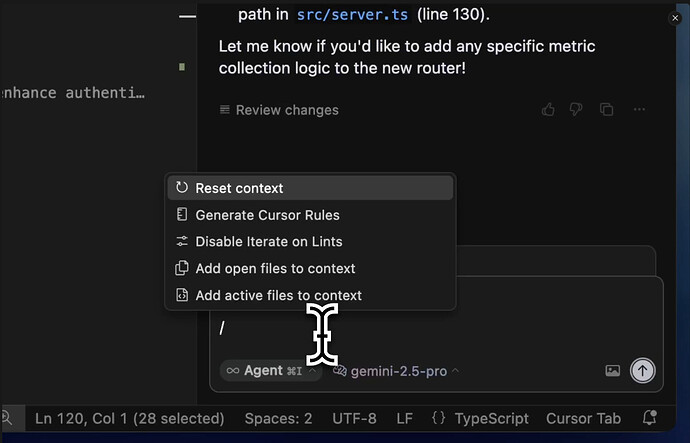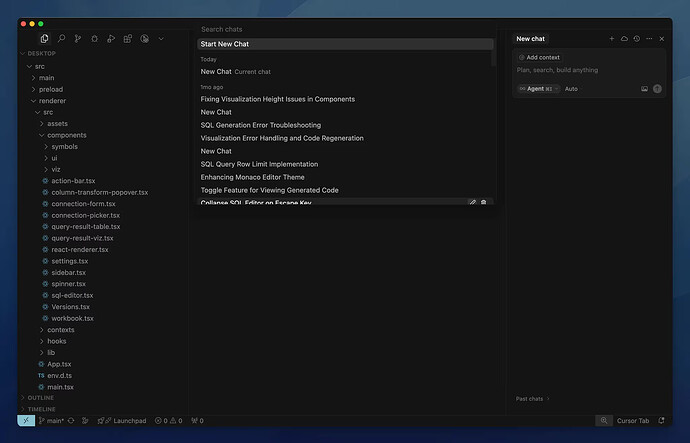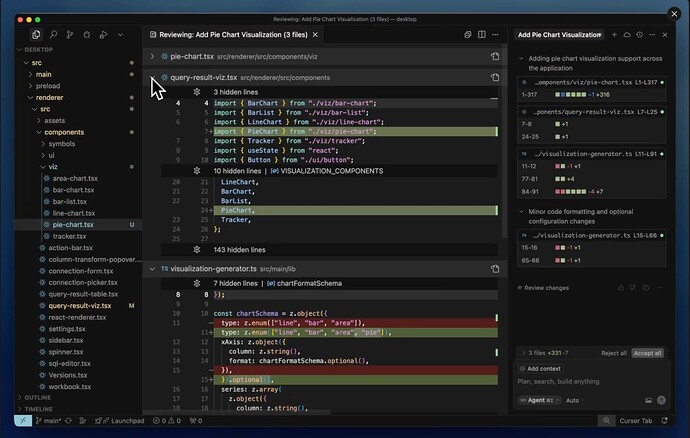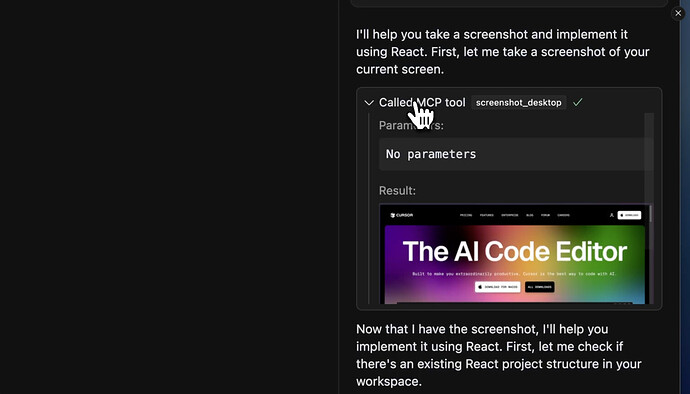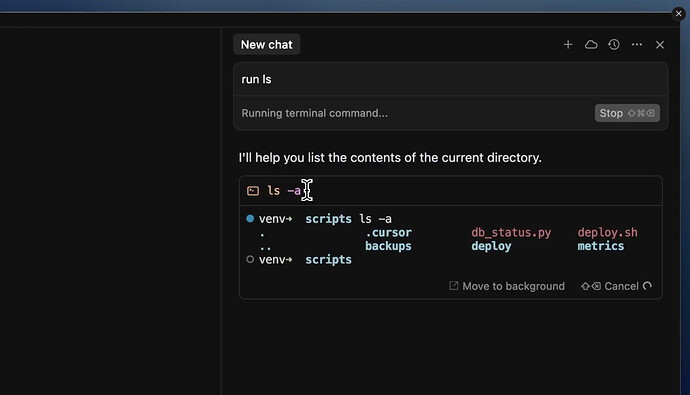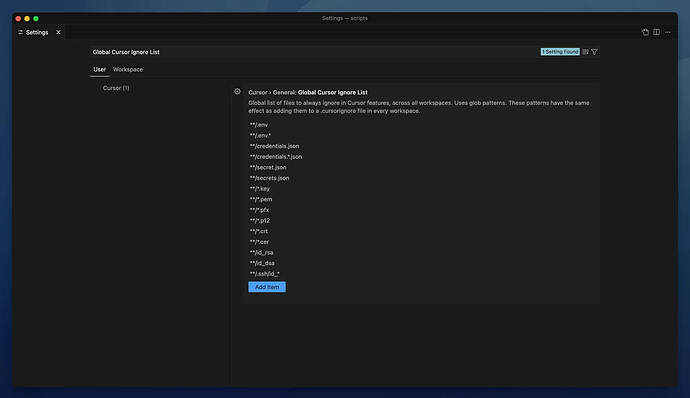Cursor v0.49 is now rolling out to Early Access users and will be rolling out over the next few days to all Standard release users!
Here is what is new!
![]() Automated and Improved Rules
Automated and Improved Rules
Generate rules directly in conversations using the /Generate Cursor Rules command - no need to leave the chat! For Auto Attached rules with path patterns, Agent now automatically applies the right rules when reading or writing files. Rules marked as Always attached now persist across longer conversations, and rule editing is more reliable.
![]() More Accessible History
More Accessible History
Chat history has moved into the command palette for easier access. You can open it from the “Show history” button in Chat or through the Show Chat History command.
![]() Making Reviews Easier
Making Reviews Easier
Review agent code more easily with our new built-in diff view at the end of each conversation. Just click the “Review changes” button when you’re done chatting!
![]() Images in MCP
Images in MCP
Pass images as part of the context in MCP servers - perfect for when screenshots, UI mocks, or diagrams are essential to your question or prompt.
![]() Improved Agent Terminal Control
Improved Agent Terminal Control
More control over terminal workflows! Edit commands before they run or skip them entirely. We’ve also renamed “Pop-out” to “Move to background” to better reflect its functionality.
![]() Global Ignore Files
Global Ignore Files
Define ignore patterns that apply across all projects in your user-level settings. Keep noisy or sensitive files like build outputs or secrets out of prompts without per-project configuration.
![]() New Models
New Models
We’ve added several powerful new models to choose from, including Gemini 2.5 Pro, GPT-4.1 and the Grok 3 family of models!
![]() Project Structure in Context (Beta)
Project Structure in Context (Beta)
A new option to include project structure in context adds your directory structure to the prompt. This gives the agent a clearer understanding of how your project is organized, improving suggestions and navigation of large or nested monorepos.
See all of our changes and more details on our full changelog: