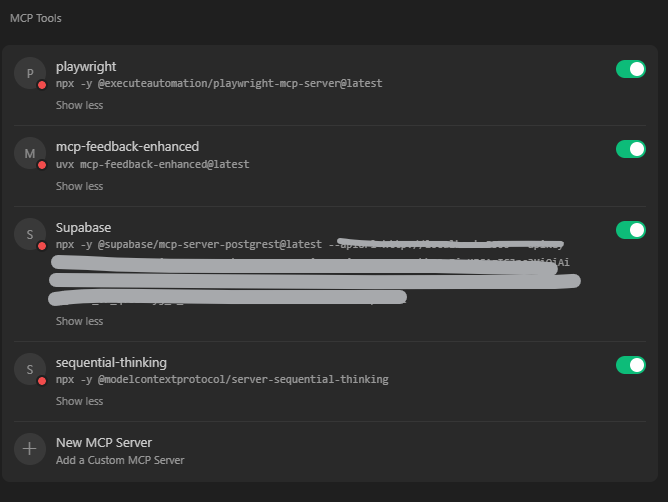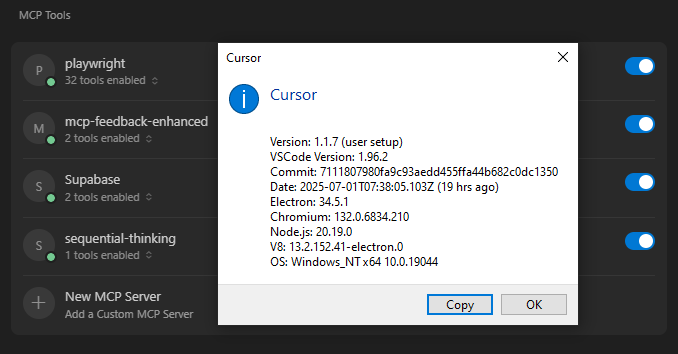Ok that shouldnt happen. Could you restart Cursor perhaps and check Developer Tools Console for errors? (post them here, its helping find such edge cases that dont occur usually)
This is exactly what happens:
Uncaught ResizeObserver loop completed with undelivered notifications.
EDIT: Note that while this error message shows up in both chat and editor modes (when I open that select field), the issue I describe ONLY happens in “open as editor” mode.
I see that Chain of Thought is now contained in a scrolled box. That’s a terrible decision for UX imho. ![]() Especially with longer thinking process, and those tiny letters for CoT even with large font setting.
Especially with longer thinking process, and those tiny letters for CoT even with large font setting.
Can you provide it as an option in the settings? AND to add a small triangle button at the bottom of this box, to fully open it.
Yep I also see that it unnecessarily scrolls inside thinking area. Takes more time to read thoughts when you need to find what caused it to go off script ![]()
Cursor Team is watching this, hope the feedback helps improve those parts.
For all here in the thread ![]() there are still features to be discovered!
there are still features to be discovered!
some hints ![]()
Ok then I will give away the easy hints ![]()
Look into Settings for differences. Otherwise check buttons, options, dropdowns, …s and any UI that may have changed.
Hmm looking at my notes, I got some coffee stains over a part that says ‘fast’ but I guess now you have to discover which parts ![]()
Plus points for any bugs found!
Yeah, the terminal bug is not that important but it really annoys me. When I scroll the terminal, the previous command lines seem to be lost or duplicated which is very annoying. Can only be fixed by opening a new terminal
@DemonVN Is this still happening on v1.2? Main terminal in bottom pane or chat?
@condor I haven’t tested it in 1.2. The bug comes from the main bottom terminal. I don’t know if it happens with the terminal in the chat. This is easy to test, you can try it, just type a lot of commands and then scroll the terminal and you will see the bug.
When using vscode 1.96.2, you said the vscode copilot had issues after the update. Now with vscode 1.99.3, you’re outright not letting me install this plugin.
With cursor v1.1, I can use cline and roocode to invoke copilot
I can’t install plugins directly in cursor v1.2. Is this asking me to fully embrace VSCode + Claude Code?
@QTom I think this has to do with MS and OpenVSX marketplace, rather than what you suggest. Perhaps Cursor Team can chime in today. There might be some options but not sure if they are supported.
Hey guys, need some help. After upgrading to this version, all my mcp servers no longer work. It is in red and having 0 tools, also updating it in the .json file and saving it will not reload the mcp server and reflect the changes, I have to close Cursor and open it again to see the change. It was fine in 1.1.7 version, when editing the json file and saving it, the mcp server will reload (in yellow) and finally in green.
@ianmoone163 could you share more details to figure out what causes it? Your OS, which MCPs, are they run with node.js/docker/python,… Project MCPs or Cursor wide MCPs? Have also a look in bottom pane > Output > dropdown MCP Logs and post any log parts (redact personal info & API keys please). Toggling MCPs on/off should show logs there.
For comparison, I’m running node and docker MCPs without issues on MacOS in v1.2.
also is there anything in Help → Toggle Developer Tools in the console?
And the output pane is under View → Output → MCP Logs
I downgraded to 1.1.7 for a moment, I’ll update with more info in my case, thank you for the prompt support. BRB.
Output logs (MCP Server):
2025-07-02 10:30:14.035 [info] user-playwright: Handling CreateClient action
2025-07-02 10:30:14.036 [info] user-playwright: Starting new stdio process with command: npx -y @executeautomation/playwright-mcp-server@latest
2025-07-02 10:30:14.036 [info] user-playwright: Handling ListOfferings action
2025-07-02 10:30:14.036 [error] user-playwright: No server info found
2025-07-02 10:30:14.036 [info] user-playwright: Handling ListOfferings action
2025-07-02 10:30:14.036 [error] user-playwright: No server info found
2025-07-02 10:30:14.036 [info] user-mcp-feedback-enhanced: Handling ListOfferings action
2025-07-02 10:30:14.036 [error] user-mcp-feedback-enhanced: No server info found
2025-07-02 10:30:14.036 [info] user-mcp-feedback-enhanced: Handling ListOfferings action
2025-07-02 10:30:14.036 [error] user-mcp-feedback-enhanced: No server info found
2025-07-02 10:30:14.036 [info] user-Supabase: Handling ListOfferings action
2025-07-02 10:30:14.036 [error] user-Supabase: No server info found
2025-07-02 10:30:14.036 [info] user-Supabase: Handling ListOfferings action
2025-07-02 10:30:14.036 [error] user-Supabase: No server info found
2025-07-02 10:30:14.036 [info] user-sequential-thinking: Handling ListOfferings action
2025-07-02 10:30:14.036 [error] user-sequential-thinking: No server info found
2025-07-02 10:30:14.036 [info] user-sequential-thinking: Handling ListOfferings action
2025-07-02 10:30:14.036 [error] user-sequential-thinking: No server info found
2025-07-02 10:30:14.036 [error] user-playwright: 'npx' is not recognized as an internal or external command,
operable program or batch file.
2025-07-02 10:30:14.036 [error] user-playwright: Client error for command spawn npx ENOENT
2025-07-02 10:30:14.036 [info] user-playwright: Client closed for command
2025-07-02 10:30:14.036 [info] user-playwright: Handling ListOfferings action
2025-07-02 10:30:14.036 [error] user-playwright: No server info found
2025-07-02 10:30:14.036 [info] user-mcp-feedback-enhanced: Handling CreateClient action
2025-07-02 10:30:14.036 [info] user-mcp-feedback-enhanced: Starting new stdio process with command: uvx mcp-feedback-enhanced@latest
2025-07-02 10:30:14.036 [info] user-mcp-feedback-enhanced: Handling ListOfferings action
2025-07-02 10:30:14.036 [error] user-mcp-feedback-enhanced: No server info found
2025-07-02 10:30:14.036 [info] user-Supabase: Handling ListOfferings action
2025-07-02 10:30:14.036 [error] user-Supabase: No server info found
2025-07-02 10:30:14.036 [error] user-mcp-feedback-enhanced: 'uvx' is not recognized as an internal or external command,
operable program or batch file.
2025-07-02 10:30:14.036 [error] user-mcp-feedback-enhanced: Client error for command spawn uvx ENOENT
2025-07-02 10:30:14.045 [info] user-mcp-feedback-enhanced: Client closed for command
2025-07-02 10:30:14.051 [info] user-sequential-thinking: Handling ListOfferings action
2025-07-02 10:30:14.051 [error] user-sequential-thinking: No server info found
2025-07-02 10:30:14.053 [info] user-playwright: Handling ListOfferings action
2025-07-02 10:30:14.053 [error] user-playwright: No server info found
2025-07-02 10:30:14.085 [info] user-Supabase: Handling CreateClient action
2025-07-02 10:30:14.085 [info] user-Supabase: Starting new stdio process with command: npx -y @supabase/mcp-server-postgrest@latest --apiUrl http://localhost:8000 --apiKey [redacted]
2025-07-02 10:30:14.098 [info] user-mcp-feedback-enhanced: Handling ListOfferings action
2025-07-02 10:30:14.098 [error] user-mcp-feedback-enhanced: No server info found
2025-07-02 10:30:14.105 [info] user-Supabase: Handling ListOfferings action
2025-07-02 10:30:14.105 [error] user-Supabase: No server info found
2025-07-02 10:30:14.106 [info] user-sequential-thinking: Handling ListOfferings action
2025-07-02 10:30:14.106 [error] user-sequential-thinking: No server info found
2025-07-02 10:30:14.133 [error] user-Supabase: 'npx' is not recognized as an internal or external command,
operable program or batch file.
2025-07-02 10:30:14.138 [error] user-Supabase: Client error for command spawn npx ENOENT
2025-07-02 10:30:14.145 [info] user-Supabase: Client closed for command
2025-07-02 10:30:14.158 [info] user-playwright: Handling ListOfferings action
2025-07-02 10:30:14.158 [error] user-playwright: No server info found
2025-07-02 10:30:14.183 [info] user-sequential-thinking: Handling CreateClient action
2025-07-02 10:30:14.183 [info] user-sequential-thinking: Starting new stdio process with command: npx -y @modelcontextprotocol/server-sequential-thinking
2025-07-02 10:30:14.191 [info] user-mcp-feedback-enhanced: Handling ListOfferings action
2025-07-02 10:30:14.191 [error] user-mcp-feedback-enhanced: No server info found
2025-07-02 10:30:14.197 [info] user-Supabase: Handling ListOfferings action
2025-07-02 10:30:14.197 [error] user-Supabase: No server info found
2025-07-02 10:30:14.203 [info] user-sequential-thinking: Handling ListOfferings action
2025-07-02 10:30:14.203 [error] user-sequential-thinking: No server info found
2025-07-02 10:30:14.218 [error] user-sequential-thinking: 'npx' is not recognized as an internal or external command,
operable program or batch file.
2025-07-02 10:30:14.219 [error] user-sequential-thinking: Client error for command spawn npx ENOENT
2025-07-02 10:30:14.220 [info] user-sequential-thinking: Client closed for command
2025-07-02 10:30:14.226 [info] user-playwright: Handling ListOfferings action
2025-07-02 10:30:14.226 [error] user-playwright: No server info found
2025-07-02 10:30:14.227 [info] user-playwright: Handling ListOfferings action
2025-07-02 10:30:14.227 [error] user-playwright: No server info found
2025-07-02 10:30:14.228 [info] user-mcp-feedback-enhanced: Handling ListOfferings action
2025-07-02 10:30:14.228 [error] user-mcp-feedback-enhanced: No server info found
2025-07-02 10:30:14.230 [info] user-mcp-feedback-enhanced: Handling ListOfferings action
2025-07-02 10:30:14.230 [error] user-mcp-feedback-enhanced: No server info found
2025-07-02 10:30:14.230 [info] user-Supabase: Handling ListOfferings action
2025-07-02 10:30:14.230 [error] user-Supabase: No server info found
2025-07-02 10:30:14.230 [info] user-Supabase: Handling ListOfferings action
2025-07-02 10:30:14.230 [error] user-Supabase: No server info found
2025-07-02 10:30:14.230 [info] user-sequential-thinking: Handling ListOfferings action
2025-07-02 10:30:14.230 [error] user-sequential-thinking: No server info found
2025-07-02 10:30:14.230 [info] user-sequential-thinking: Handling ListOfferings action
2025-07-02 10:30:14.230 [error] user-sequential-thinking: No server info found
If you start sequential-thinking MCP in Cursor Terminal, does it run or has any error messages? npx and uvx are reported in your logs as non existing commands.
It seems due to the fact that I’m in portable mode and Cursor can no longer determine the right paths. I use this batch script every time I run my setup:
@echo off
REM Get the current drive and folder where this script is running
set "BASE_DIR=%~dp0"
set "BASE_DIR=%BASE_DIR:~0,-1%"
REM Extract the drive letter from BASE_DIR
set "DRIVE_LETTER=%BASE_DIR:~0,2%"
REM Set portable tool paths relative to the batch file and drive letter
set "NODEJS_PATH=%BASE_DIR%\node-v23.11.0-win-x64"
set "GIT_PATH=%BASE_DIR%\PortableGit\cmd"
set "PYTHON_PATH=%DRIVE_LETTER%\Programs\Python311\Scripts"
set "VSCODE_PATH=%BASE_DIR%\Cursor_Portable\Local\Programs\Cursor\Cursor.exe"
set "PROJECT_PATH=%BASE_DIR%\DisbursementManagementSystem"
REM Add tools to PATH including Python Scripts for uvx
set "PATH=%NODEJS_PATH%;%GIT_PATH%;%PYTHON_PATH%;%PATH%"
REM (Optional) Echo for debugging
echo BASE_DIR = %BASE_DIR%
echo DRIVE_LETTER = %DRIVE_LETTER%
echo PYTHON_PATH = %PYTHON_PATH%
echo PATH = %PATH%
REM Change to project directory
cd /d "%PROJECT_PATH%"
REM Launch VSCode and open the project
start "" "%VSCODE_PATH%" "%PROJECT_PATH%"
Version 1.1.7 can still fire my mcp just fine
The beta version has similar behavior to version 1.1.7 if I don’t run the script but even using the script for ver1.2.0, the problem persist.
@ianmoone163 Hmm, trickier due to portable usage. Could you debug a bit the paths inside Terminal in Cursor? It seems that Cursor can see the MCP config file but can’t start the servers.
I manually installed the plugin from VSIX, but still can’t use it. This clearly has nothing to do with the OpenVSX marketplace; it’s intentional on Cursor’s part
The only solution for such closed-off software is to combine Claude code within VSCode