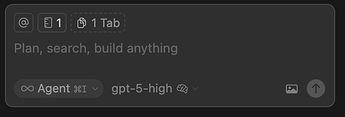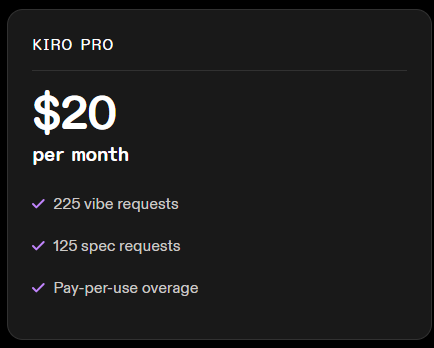It’s not a user’s duty to monitor or even think about such things. I have VSCode/Cline set up with thousands of chat sessions stored, and that’s not a problem there and not causing the whole VSCode to terribly lag after each and every key press
Fam I’m just presenting a solution that will most likely fix your problem, and it will take you less than five minutes of simple clicking to implement it.
If you’d rather stay on your “this shouldn’t be my duty” high horse and suffer with performance issues, then good luck with that ![]()
It now also only seems to offer “reject”, whereas before it was “Reject and tell what to do differently.” I preferred the previous approach, as I could then give the llm direct instructions for what command to run instead, or how to change direction in the stream of work.
The behavior is the same - when you reject, you are focused on the bottom bar, which has the same function - we may just change the name back
I’m on 1.5.7
What is that about, the cursor native ding? That thing was never reliable for me since the beginning. Made a bug report here.
Ah, I see. Ok, well that works.
@PaYo90 which version are you using?
1.5 has token count and is not adding the entire file to prompt.
- We show the token consumption of context very detailed
- It is also shown if your tab is attached, BUT it does NOT attach whole file. instead it attaches only the file path.
Please post a full separate Bug Report with more info Create Bug Report so we can investigate your issue in detail. Also add a Request ID with privacy disabled so we can look into the request details? Cursor – Getting a Request ID
@andrewh there is a difference for UX between Reject and Reply (intermediate solution thats now gone) vs current Reject and go to next queued item or wait for user to prompt.
The reject & reply version was preferred due to it not disturbing queued tasks or tasks that are in preparation. AI gets commands wrong sometimes and not being able to give instant feedback without interrupting flow disrupts development.
Even worse, it constantly loses chat focus. I press Enter to run a command, then I get the next command. I press Enter again, and suddenly I realize that my focus is lost and I’m inserting a new line into the editor, even though I definitely haven’t changed focus at all ![]()
Cursor developers, please fix this. It’s super annoying.
Prompt for auto model to reproduce it
output echo command, then another one
I think @ commands for files are broken in 1.5.8
Even after deleting + generating index, they don’t find ■■■■. Sometimes clearing input while typing.
Indexing is in general pretty bad - does not register external changes, slow.. Agents still find most stuff by grepping, but it defeats it’s purpose.
Hey everyone - we see the additional focus issue in 1.5.7 and are fixing it.
Is anything being done about the terminal stability issues? This used to be a windows 11/wsl2 only thing. With 1.5.x, it seems to have become a MacOS X thing as well. This is a SEVERE issue, debilitating to velocity. I am worried that attempts to fix windows11/wsl2 terminal issues, are causing terminal issues in general to bleed over into MacOS X.
This cannot happen. I am once again having to closely babysit every single chat, because 100% of terminals created by the agent stall now. The command runs, successfully, and the agent just sits there. Much of the time, you can click into the terminal (or open the terminal instance) and hit enter, and a few seconds later the agent will continue. But many times, even that does not work, and there agent just hangs.
I think there is some kind of FUNDAMENTAL instability in terminal instances now. There always was on Win11/WSL2 with agent-initiated, and its BAD on windows. Now, with 1.5.x, EVERY terminal instance, EVERY terminal instance regardless of whether it was agent or dev initiated, now has instability. It seems there are constant issues with connectivity to the PTY Host. Sometimes they are intermittent (I’d call it a “flicker” in the connection), sometimes they are more persistent and it causes the PTY Host button (yellow button in the Cursor status bar) to appear, and once this happens, the terminals, ALL terminal instances, lose their PTY connection. You see a red disconnected icon for the normal terminal instances, there is no indicator on the agent instances embedded in the agent chat, however ALL terminal activity stops entirely when this happens.
IF you click the PTY Host button, you can try to reconnect. sometimes this works, sometimes it does not. If not, you have to restart cursor, which obviously disrupts your ongoing agent chat instance (and restarting them properly, is not always easy…once disrupted like this, the agent often seems to “lose its place” despite having its original context, and it often loses track of exactly what it was doing.)
You guys really, really need to sort out the terminal issues. Terminals were FINE on Mac OS X up through 1.4.2. There were very rare, occasional cases of slowness and even rarer stalls, but now the connectivity issues are constant. It is not as bad as it was on Win11/WSL2, but it is bad enough that it is highly disruptive.
Please don’t let attempts to fix Win11/WSL2 terminal issues, affect the stability of terminals on OS X. I literally switched from windows to mac SPECIFICALLY BECAUSE of the terminal issues. This is highly disruptive, and decimates velocity because I now have to focus on each chat individually, to make sure I’m not missing terminals that have stalled (wait too long, and the agent can no longer get the response from the terminal and you then once again have to get it back on track, which is not always easy.)
Yes. We completely rewrote terminal execution for the 1.6 release. It will focus on WSL, Linux, and Mac. We expect to later have powershell fixes come soon.
Ok. Well, I am hoping you guys can make sure it is stable when its released. These issues have been pretty serious for several months at least now. I have another project I am working on on my windows pc. It is not critical, and I’d be willing to officially beta test 1.6 on that, and provide you guys with rich and detailed feedback (including requests if needed) to help you get this stuff stable before any official 1.6 release.
Not sure if it’s just me, but I’m really struggling to find a solid reason to stick with Cursor at this point.
Unless you’re on the highest tier, most plans burn out in under 12 hours — and even that top tier only stretches to about 4–5 days of usage max. As developers, we all value the ability to write without assistance, but let’s be real — we’re here to leverage AI to accelerate our workflow, not slow it down. That’s the entire appeal of Cursor.
Cursor is a very good product with a lot of potential, but at this point, it’s just not cost-efficient for how fast tokens burn.
On top of that, the platform is constantly changing. It’s hard to keep up — some things get fixed, but others break right after. And let’s be honest: the only model that truly pulls its weight in here is Claude Sonnet 4.
I’m heading back to Kiro to give it another shot.
I am curious how Kiro’s $20 plan compares to Cursor’s. It looks like you get 125 actual programming requests a month, but they even say that a request could technically cost more than one based on how big it is. Each task is roughly one Spec request, but may count for more if it draws from a large amount of context or produces substantial output. With Cursor I can probably get 30-50 sonnet 4 thinking requests for $20, but Cursor usually gives you more than $20 a month.
Kiro’s Spec and Vibe requests are powered by Claude 4 Sonnet and Claude 3.7 Sonnet premium models. So if the Kiro requests aren’t sonnet 4 thinking, then maybe to compare apples to apples I could probably get 60 sonnet 4 non thinking out of my $20 with cursor. If you can truly get 125 sonnet-4 requests for $20, then maybe it is a better deal on that front. However, with Cursor you probably get a superior product (imo) and can choose much cheaper models (like gpt-5-mini, grok-code) to help stretch your $20. With Kiro, looks like you are limited to claude 4 and 3.7, which may use up requests on simpler tasks that could be done for basically free with Cursor (gpt-5-mini is basically free, unlimited Auto for those with an annual membership, and grok-code is like pennies)
All pricing with these similar products are going to all end up being similar, except with Claude Code because they are able to give cheaper requests since they are the provider themselves of the model. However, Claude Code is not the same product as Cursor or Kiro.
This COMPLETELY BAFFLES me…
I’m an Ultra user. I have three decades of experience in the industry. I’ve held titles like Principal Software Engineer and Principal Architect.
I’ve been using Ultra since the beginning of August. My current token burn is over 2 billion. I am not going to claim I am the best at using Cursor here, not by a long shot, I’m still a noob. However, over the last month…I believe I have provided tremendous value to the company I work for, thanks to leveraging Cursor and its agent very heavily. I use the agent for EVERYTHING… Everything. Of course coding, but also research, planning, story management in Linear, testing, refactoring, design inquiries and large scale redesign, I do all my git work with it (except interactive rebases), I use the Github and Linear MCPs, occasionally an MCP to work with my local database. I do EVERYTHING with the agent…
I’ve spent, in pay-as-you-go costs this month, $36.25. I only started burning into that the last couple of days. So my total outlay for the month has been $236.25 including the Ultra plan.
I don’t understand how you could burn through all the usage that Ultra allows in just 4-5 days?! I mean…I can see one of two things:
- Either you are providing MASSIVELY HUGE value, producing WAY more in terms of money-making product than I’ve ever dared to imagine…in which case, you should be MAKING BANK! I mean, if you are providing that kind of value, you should be making mid six figures easy! (In which case, a $200 outlay…heck, even a $1000 outlay or more, on Cursor, each month, shouldn’t even register…)
- Your usage of Cursor is wildly inefficient, you are wasting a MONSTROUS amount of tokens in effort that ultimately in the end produces no value, and you should be reconsidering how you are approaching whatever it is you are creating. You probably have a lot of room to improve your usage patterns, maybe need to spend some time crafting rules to keep the agent from generating junk you have to fix or throw away and replace with something better, or just find ways to be generally more efficient in your approach (maybe stop just vibe coding…take a little time to review your code, apply some quality design principles, organize your code better so the agent hallucinates less…something!)
Because, I honestly don’t quite understand, how the amount of usage I’ve leveraged this past month, could be gone in just 4-5 days. BLOWS. MY. MIND! ![]() I mean, if you really are producing that kind of VALUE…why aren’t you raking in $300k or more a year? Cursor’s cost honestly shouldn’t even register if you are producing that kind of value…
I mean, if you really are producing that kind of VALUE…why aren’t you raking in $300k or more a year? Cursor’s cost honestly shouldn’t even register if you are producing that kind of value… ![]()
Are you able to try the nightly release? It has the terminal fixes and will be on 1.6 as of tomorrow morning. Note that nightly may have both new features and bugs that are not on the stable releases.
I have a project on windows that I can certainly try it on. I also found a source for older versions, so I could try it on mac too, and if there are any severe issues I can go back to a previous version.
I hope that v1.59 fixes the bugs instead of introducing more bugs and ignoring the existing ones.