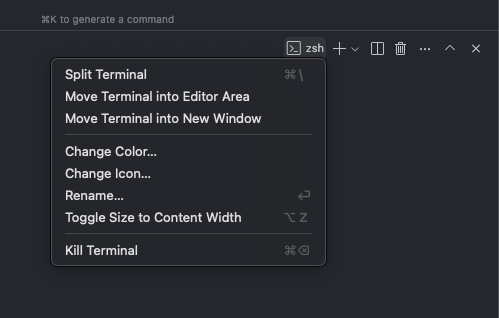Does anyone know how to open terminal as an editor so that I can detach the terminal from the main window? I want to put the terminal on another screen but I cant seem to detach it from the main cursor screen
Hey, create another terminal by clicking the “Split Terminal” button. You’ll see two terminal tabs. Then, drag and drop onto the Cursor window. Next, right-click on the tab and choose “Move Into New Window.” This will open the terminal in a new window. I hope this helps.
Thank you for the reply. I tried your method and now my terminal is on the left of my screen and cant get it back to the right. lol. But I did find a option in terminal settings that opens terminal in the editor instead of the panel. Now new terminals open in the editor and if I want that terminal in the panel, i just right click and move to panel.

Cursor can use such a terminal in the editor instead of the one built into Composer?
yeah but if its in composer then the composer can monitor the terminal and fix the errors without having to do anything