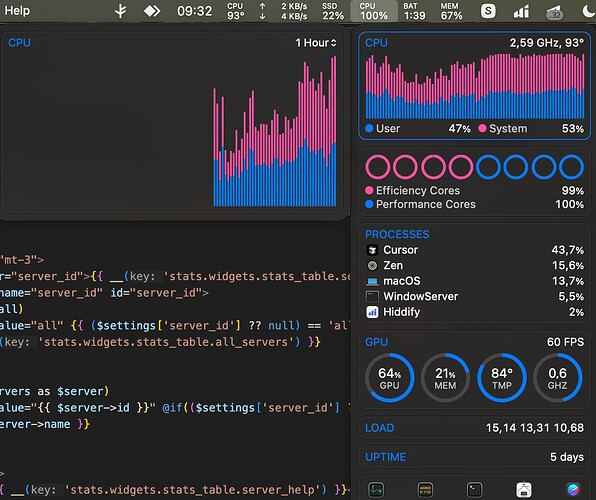Where does the bug appear (feature/product)?
Cursor IDE
Describe the Bug
The bug is that when you use the agent in chat, the CPU on a Mac jumps to 100% and the computer starts to slow down. This problem does not occur if you do not open chats and do not write to the agent, but… then why do you need Cursor?
The problem occurs (at least as far as I’ve noticed) only on Macbook M-series computers. On Windows, consumption is also high, but not 100% (I have an i5 12600kf).
The list of extensions on Windows and Mac is identical. There is no such problem in vscode.
When agent works:
When not:
Without extensions situation is little better (cpu consumption around 70-80% and macbook not freeze too much). But this is not a solutions guys.
Steps to Reproduce
Just ask agent about make something in the code. Tools will take all computer performance.
Expected Behavior
Work normally…?
Operating System
MacOS
Current Cursor Version (Menu → About Cursor → Copy)
Version: 1.4.6
VSCode Version: 1.99.3
Commit: 8bdbd55db6885f3d79f73cdacca5fcedef93d360
Date: 2025-08-15T02:08:45.149Z
Electron: 34.5.8
Chromium: 132.0.6834.210
Node.js: 20.19.1
V8: 13.2.152.41-electron.0
OS: Darwin arm64 24.6.0
Does this stop you from using Cursor
Yes - Cursor is unusable
Also, would be great if cursor automatically will analyze cpu usage on extensions and make a alert for disabling them or find alternative.