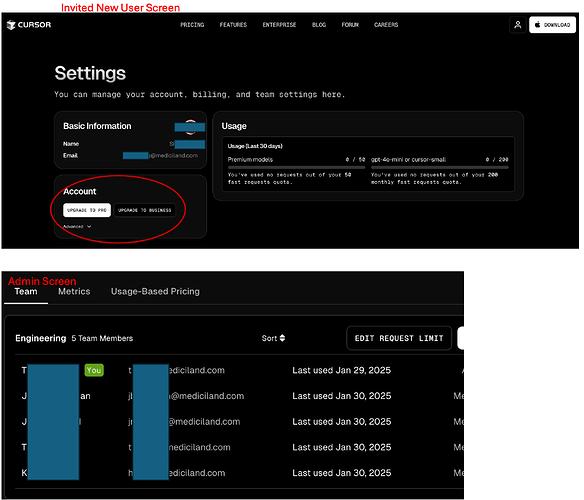I want to update to business plan for my team. But i have only paid for myself now. How to pay for my invited teammates for one-year business plan in my team in a centralized billing way? When i click the “Billing” button, I can only see the stripe bill about the subscription but there is no direct button for one-year subscription payment option. Can you tell me how to pay for my teammates in one time?
I’m on the same band-wagon, I’m reviewing the business plan and have invited 2 of our developers to join the business plan. I seem to be still paying for my own business package, but I do not see how I can pay for theirs. This would be important as we are reviewing and would like to expand usage to other developers in our organization.
Hey, sorry this isn’t clear!
When you set up a business account, you only pay for one seat to get your team started ($384).
We then give you some time (I believe about a week), to add all the users you need to. We understand that with holidays, illness, and so on, not all your users will join as soon as you invite them.
After the week, we then will action the remaining invoice for everyone on your team at that point. As a side note, as long as you have >1 person in the team, you can set some users to be “Unpaid Admins” who can administrate the team without a paid seat in the app.
Any additions after that point will be charged within 24hrs of the user joining but will be pro-rated based on how late they joined so that by next year, all your users are billing at the same time.
Let me know if there is anything else I can clear up here!
Hi! Thank you for your reply! I’d like to confirm the payment process after adding new members. My team has grown significantly over the past few months, but when I click the billing button, the Stripe payment page only shows the subscription option. Do I need to wait until 365 days after my initial payment to pay for all members at once?
Sending you a private message!
I think I have a similar issue and question. My team is trying Cursor. Originally I signed up 5 users for a monthly Business Account and integrated our SSO. However, when I invite a new user, their account page doesn’t show them as a member of our team and they do not have Business User privileges. In fact, their settings page shows buttons asking if they want to upgrade to Pro or Business (see screenshot attached). Also, in my admin screen, I don’t see them as team members (see screenshot). It sounds like the grace period is the issue, but I know a couple of my newer invites responded to their invites a while ago and still don’t show up as part of our Business Account. They aren’t identified as team members. How does Cursor determine they are “active users”, make them part of our team, and provide the Business Account features? Also, when will they show up in my business admin screen? BTW, just in case this is relevant, our Business account is integrated with single sign-on. Your help is appreciated.
Hey, it seems your SSO configuration had www.mediciland.com, and the www was causing the domain matching to fail.
We’ve fixed this for you, so your invites should work as intended now!
Hi - thanks for this clarification.
I would like to set up a Business Team but myself would not be a paid user, I’d manage it only.
I understand, when I sign up I’ll get myself a license seat, could I move this to a new user and change myself to “unpaid admin”
Also, we will have different eMail address domains, is that possible inside a team?
Is there some documentation around team management?
Thanks, Daniel
Yep that’s totally possible! You can set up the team with your account ($40 initial payment), then add your users and switch yourself to an unpaid admin role. Since we have a few days delay in invoicing, the $40 you paid will actually cover the first user you add instead
And yes, different email domains in the same team is fine - we have lots of companies using Cursor across multiple subsidiaries or working with contractors
The team management docs are at Cursor – Members + Roles which covers all the role types and management features available to you!
Dear Team,
I have created team of 29 users using free trail for cursor business, by the time i take approval for $11,136 for 1 year i lost access for team and no option to pay this amount, where i have option only to pay for my self but this way doesn’t work for my finance team, requesting to reactivate my old team and provide access for couple days to complete this payment.
Thanks
Sangaran
Hey, please send an email to [email protected].