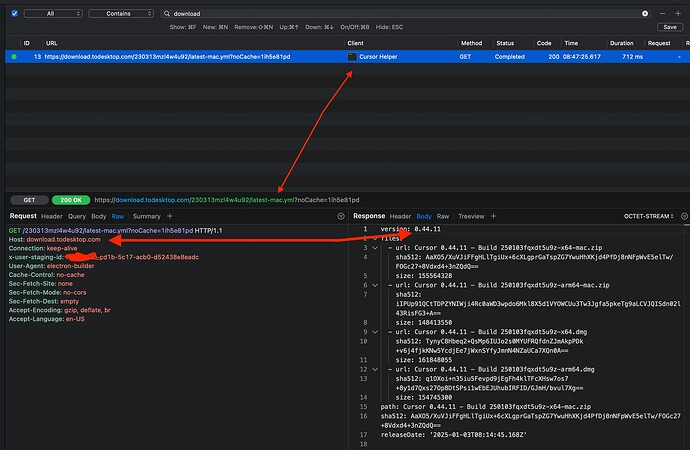This is so maddening, my cursor was 0.44.6 the day before, but now it’s 0.44.8. I can’t accept this, why are your updates so frequent, I can’t know what has been updated and decide whether to update or not, I really hate this very much.
Hey, these updates are just bug fixes with no new features, so we recommend accepting them unless you have other reasons not to.
I feel the pain, it seems that after latest micro updates composer is much worse, I downgraded multiple times until I went back to 0.44.2 which seems to be working better for me, to force it not to update I proxied cursor helper to discover from where it downloads the update,
then adding it to my \etc\hosts solved for now
# block cursor auto update
127.0.0.1 download.todesktop.com
We don’t recommend this method of disabling updates because other applications might also miss updates, so you assume all risks associated with it.
Thank you.
I’m trying to develop software for my robotics platform, which uses Jetson Nano. That hardware only supports up to Ubuntu 18.04 LTS, and it’s absolutely not possible to upgrade the OS. VS Code, and therefore Cursor, dropped support for Ubuntu 18.04 in January, so I NEED to use an older version of Cursor.
It’s absolutely insane that I can’t disable auto-updates, which basically brick my install of Cursor every time I re-open the application.
My Cursor is broken on any version after 0.46.11 though. Until you fix the issue where chats are too long, Cursor is worthless to me in any of the newer updates and has cost me a ton of time already. Right now if the chat session is too long in any version after this, I start a new chat as requested, and any new chat after that is also too long, and I can’t continue at all.
Please allow us to manually override this - let us be the decision makers on this, perhaps defaulting to auto-update. If any new version completely breaks our workflow, there’s no way to fix it but to revert back. Why offer back versions then if we can’t turn off the auto updates?
You know this is an issue, you have not provided an alternative, you are putting your users systems at risk by not allowing users to opt out of updates. I like the new features! But on my 2018 mac mini, all newer versions of cursor or so unstable that I have to implement this feature in able to operate the application at all. Using an older version.
Cursor needs to respect it’s customers, respect their security, respect their agency. Especially if cursor is not going to invest in their software development to the degree necessary to issue stable product, you should allow users to safely use functional older versions of your product.
There must be some internal debate at cursor, I mean, you make it easy to download the older versions, but I end up installing the older version over and over again!
I cant rely on updates, because the last update caused my project to lose the chat, since you dont have anything in place to backup/restore chats, blocking updates until something is added is paramount. I can’t be the only person who experiences these issues.