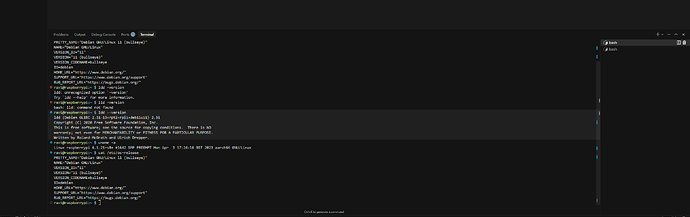Cursor Remote SSH Connection Diagnostic Report - ssh [email protected]
Generated on: 2025-07-14T14:25:07.297Z
- WARNING: This report may contain sensitive information. *
- Please review and redact any sensitive information before sharing. *
OpenSSH_for_Windows_9.5p1, LibreSSL 3.8.2
debug1: Reading configuration data C:\Users\alexa/.ssh/config
debug1: Connecting to 192.168.0.200 [192.168.0.200] port 22.
debug1: Connection established.
debug1: identity file C:\Users\alexa/.ssh/id_rsa type -1
debug1: identity file C:\Users\alexa/.ssh/id_rsa-cert type -1
debug1: identity file C:\Users\alexa/.ssh/id_ecdsa type -1
debug1: identity file C:\Users\alexa/.ssh/id_ecdsa-cert type -1
debug1: identity file C:\Users\alexa/.ssh/id_ecdsa_sk type -1
debug1: identity file C:\Users\alexa/.ssh/id_ecdsa_sk-cert type -1
debug1: identity file C:\Users\alexa/.ssh/id_ed25519 type -1
debug1: identity file C:\Users\alexa/.ssh/id_ed25519-cert type -1
debug1: identity file C:\Users\alexa/.ssh/id_ed25519_sk type -1
debug1: identity file C:\Users\alexa/.ssh/id_ed25519_sk-cert type -1
debug1: identity file C:\Users\alexa/.ssh/id_xmss type -1
debug1: identity file C:\Users\alexa/.ssh/id_xmss-cert type -1
debug1: identity file C:\Users\alexa/.ssh/id_dsa type -1
debug1: identity file C:\Users\alexa/.ssh/id_dsa-cert type -1
debug1: Local version string SSH-2.0-OpenSSH_for_Windows_9.5
debug1: Remote protocol version 2.0, remote software version OpenSSH_8.4p1 Raspbian-5+deb11u3+b1
debug1: compat_banner: match: OpenSSH_8.4p1 Raspbian-5+deb11u3+b1 pat OpenSSH* compat 0x04000000
debug1: Authenticating to 192.168.0.200:22 as ‘akalabserver’
debug1: load_hostkeys: fopen C:\Users\alexa/.ssh/known_hosts2: No such file or directory
debug1: load_hostkeys: fopen PROGRAMDATA\ssh/ssh_known_hosts: No such file or directory
debug1: load_hostkeys: fopen PROGRAMDATA\ssh/ssh_known_hosts2: No such file or directory
debug1: SSH2_MSG_KEXINIT sent
debug1: SSH2_MSG_KEXINIT received
debug1: kex: algorithm: curve25519-sha256
debug1: kex: host key algorithm: ssh-ed25519
debug1: kex: server->client cipher: [email protected] MAC: compression: none
debug1: kex: client->server cipher: [email protected] MAC: compression: none
debug1: expecting SSH2_MSG_KEX_ECDH_REPLY
debug1: SSH2_MSG_KEX_ECDH_REPLY received
debug1: Server host key: ssh-ed25519 SHA256:Sx0I74KwNnwzJKKMYldxOvjRSO3IGdK/n7bgOL5nYoM
debug1: load_hostkeys: fopen C:\Users\alexa/.ssh/known_hosts2: No such file or directory
debug1: load_hostkeys: fopen PROGRAMDATA\ssh/ssh_known_hosts: No such file or directory
debug1: load_hostkeys: fopen PROGRAMDATA\ssh/ssh_known_hosts2: No such file or directory
debug1: Host ‘192.168.0.200’ is known and matches the ED25519 host key.
debug1: Found key in C:\Users\alexa/.ssh/known_hosts:4
debug1: ssh_packet_send2_wrapped: resetting send seqnr 3
debug1: rekey out after 134217728 blocks
debug1: SSH2_MSG_NEWKEYS sent
debug1: expecting SSH2_MSG_NEWKEYS
debug1: ssh_packet_read_poll2: resetting read seqnr 3
debug1: SSH2_MSG_NEWKEYS received
debug1: rekey in after 134217728 blocks
debug1: get_agent_identities: ssh_get_authentication_socket: No such file or directory
debug1: Will attempt key: C:\Users\alexa/.ssh/id_rsa
debug1: Will attempt key: C:\Users\alexa/.ssh/id_ecdsa
debug1: Will attempt key: C:\Users\alexa/.ssh/id_ecdsa_sk
debug1: Will attempt key: C:\Users\alexa/.ssh/id_ed25519
debug1: Will attempt key: C:\Users\alexa/.ssh/id_ed25519_sk
debug1: Will attempt key: C:\Users\alexa/.ssh/id_xmss
debug1: Will attempt key: C:\Users\alexa/.ssh/id_dsa
debug1: SSH2_MSG_EXT_INFO received
debug1: kex_input_ext_info: server-sig-algs=<ssh-ed25519,[email protected],ssh-rsa,rsa-sha2-256,rsa-sha2-512,ssh-dss,ecdsa-sha2-nistp256,ecdsa-sha2-nistp384,ecdsa-sha2-nistp521,[email protected],[email protected]>
debug1: SSH2_MSG_SERVICE_ACCEPT received
debug1: Authentications that can continue: publickey,password
debug1: Next authentication method: publickey
debug1: Trying private key: C:\Users\alexa/.ssh/id_rsa
debug1: Trying private key: C:\Users\alexa/.ssh/id_ecdsa
debug1: Trying private key: C:\Users\alexa/.ssh/id_ecdsa_sk
debug1: Trying private key: C:\Users\alexa/.ssh/id_ed25519
debug1: Trying private key: C:\Users\alexa/.ssh/id_ed25519_sk
debug1: Trying private key: C:\Users\alexa/.ssh/id_xmss
debug1: Trying private key: C:\Users\alexa/.ssh/id_dsa
debug1: Next authentication method: password
debug1: read_passphrase: requested to askpass
Authenticated to 192.168.0.200 ([192.168.0.200]:22) using “password”.
debug1: Local connections to LOCALHOST:56260 forwarded to remote address socks:0
debug1: Local forwarding listening on ::1 port 56260.
debug1: channel 0: new port-listener [port listener] (inactive timeout: 0)
debug1: Local forwarding listening on 127.0.0.1 port 56260.
debug1: channel 1: new port-listener [port listener] (inactive timeout: 0)
debug1: channel 2: new session [client-session] (inactive timeout: 0)
debug1: Requesting [email protected]
debug1: Entering interactive session.
debug1: pledge: filesystem
debug1: client_input_global_request: rtype [email protected] want_reply 0
debug1: client_input_hostkeys: searching C:\Users\alexa/.ssh/known_hosts for 192.168.0.200 / (none)
debug1: client_input_hostkeys: searching C:\Users\alexa/.ssh/known_hosts2 for 192.168.0.200 / (none)
debug1: client_input_hostkeys: hostkeys file C:\Users\alexa/.ssh/known_hosts2 does not exist
debug1: Sending command: bash --login -c bash
debug1: client_global_hostkeys_prove_confirm: server used untrusted RSA signature algorithm ssh-rsa for key 0, disregarding
debug1: update_known_hosts: known hosts file C:\Users\alexa/.ssh/known_hosts2 does not exist
debug1: pledge: network
Start Time: 2025-07-14T14:25:11.553Z
=== Program Versions ===
Node.js: v20.19.3
cURL: curl 7.74.0 (arm-unknown-linux-gnueabihf) libcurl/7.74.0 OpenSSL/1.1.1w zlib/1.2.11 brotli/1.0.9 libidn2/2.3.0 libpsl/0.21.0 (+libidn2/2.3.0) libssh2/1.9.0 nghttp2/1.43.0 librtmp/2.3
Wget: GNU Wget 1.21 übersetzt unter linux-gnueabihf.
Base64: base64 (GNU coreutils) 8.32
Grep: grep (GNU grep) 3.6
=== Environment Variables ===
DBUS_SESSION_BUS_ADDRESS=unix:path=/run/user/1000/bus
HOME=/home/akalabserver
LANG=de_DE.UTF-8
LANGUAGE=de_DE.UTF-8
LC_ALL=de_DE.UTF-8
LOGNAME=akalabserver
MOTD_SHOWN=pam
NO_AT_BRIDGE=1
PATH=/home/akalabserver/.local/bin:/usr/local/sbin:/usr/local/bin:/usr/sbin:/usr/bin:/sbin:/bin:/usr/local/games:/usr/games
PWD=/home/akalabserver
SHELL=/bin/bash
SHLVL=0
SSH_CLIENT=192.168.0.136 56261 22
SSH_CONNECTION=192.168.0.136 56261 192.168.0.200 22
TEXTDOMAIN=Linux-PAM
USER=akalabserver
_=/usr/bin/env
XDG_RUNTIME_DIR=/run/user/1000
XDG_SESSION_CLASS=user
XDG_SESSION_ID=34
XDG_SESSION_TYPE=tty
=== Host Platform Information ===
OS Release Information:
PRETTY_NAME=“Raspbian GNU/Linux 11 (bullseye)”
NAME=“Raspbian GNU/Linux”
VERSION_ID=“11”
VERSION=“11 (bullseye)”
VERSION_CODENAME=bullseye
ID=raspbian
ID_LIKE=debian
HOME_URL=“http://www.raspbian.org/”
SUPPORT_URL=“http://www.raspbian.org/RaspbianForums”
BUG_REPORT_URL=“http://www.raspbian.org/RaspbianBugs”
System Information:
Linux labserver 6.1.21-v8+ #1642 SMP PREEMPT Mon Apr 3 17:24:16 BST 2023 aarch64 GNU/Linux
=== Network Connectivity Test ===
Attempting to download https://cursor.blob.core.windows.net/remote-releases/connectioncheck.txt
Testing connection using curl…
Starting download at: 2025-07-14T14:25:11.713Z
% Total % Received % Xferd Average Speed Time Time Time Current
Dload Upload Total Spent Left Speed
0 0 0 0 0 0 0 0 --:–:-- --:–:-- --:–:-- 0
0 0 0 0 0 0 0 0 --:–:-- --:–:-- --:–:-- 0
0 39 0 0 0 0 0 0 --:–:-- --:–:-- --:–:-- 0
HTTP/1.1 200 OK
Content-Length: 39
Content-Type: text/plain
Content-MD5: oaP95PsjwBzMeHk5mxQiOA==
Last-Modified: Thu, 05 Jun 2025 20:45:41 GMT
ETag: 0x8DDA471EFBC9731
Vary: Origin
Server: Windows-Azure-Blob/1.0 Microsoft-HTTPAPI/2.0
x-ms-request-id: 5eb67fb0-001e-0003-19cb-f482c0000000
x-ms-version: 2009-09-19
x-ms-lease-status: unlocked
x-ms-blob-type: BlockBlob
Date: Mon, 14 Jul 2025 14:25:11 GMT
Command finished at: 2025-07-14T14:25:12.361Z
=== SSH Configuration ===
User SSH Config:
File not found: /home/akalabserver/.ssh/config
System SSH Config:
This is the ssh client system-wide configuration file. See
ssh_config(5) for more information. This file provides defaults for
users, and the values can be changed in per-user configuration files
or on the command line.
Configuration data is parsed as follows:
1. command line options
2. user-specific file
3. system-wide file
Any configuration value is only changed the first time it is set.
Thus, host-specific definitions should be at the beginning of the
configuration file, and defaults at the end.
Site-wide defaults for some commonly used options. For a comprehensive
list of available options, their meanings and defaults, please see the
ssh_config(5) man page.
Include /etc/ssh/ssh_config.d/*.conf
Host *
ForwardAgent no
ForwardX11 no
ForwardX11Trusted yes
PasswordAuthentication yes
HostbasedAuthentication no
GSSAPIAuthentication no
GSSAPIDelegateCredentials no
GSSAPIKeyExchange no
GSSAPITrustDNS no
BatchMode no
CheckHostIP yes
AddressFamily any
ConnectTimeout 0
StrictHostKeyChecking ask
IdentityFile ~/.ssh/id_rsa
IdentityFile ~/.ssh/id_dsa
IdentityFile ~/.ssh/id_ecdsa
IdentityFile ~/.ssh/id_ed25519
Port 22
Ciphers aes128-ctr,aes192-ctr,aes256-ctr,aes128-cbc,3des-cbc
EscapeChar ~
Tunnel no
TunnelDevice any:any
PermitLocalCommand no
VisualHostKey no
RekeyLimit 1G 1h
UserKnownHostsFile ~/.ssh/known_hosts.d/%k
SendEnv LANG LC_*
HashKnownHosts yes
GSSAPIAuthentication yes
=== Additional System Information ===
Network Interfaces:
1: lo: <LOOPBACK,UP,LOWER_UP> mtu 65536 qdisc noqueue state UNKNOWN group default qlen 1000
link/loopback 00:00:00:00:00:00 brd 00:00:00:00:00:00
inet 127.0.0.1/8 scope host lo
valid_lft forever preferred_lft forever
inet6 ::1/128 scope host
valid_lft forever preferred_lft forever
2: eth0: <NO-CARRIER,BROADCAST,MULTICAST,UP> mtu 1500 qdisc mq state DOWN group default qlen 1000
link/ether e4:5f:01:39:a9:8e brd ff:ff:ff:ff:ff:ff
3: wlan0: <BROADCAST,MULTICAST,UP,LOWER_UP> mtu 1500 qdisc pfifo_fast state UP group default qlen 1000
link/ether e4:5f:01:39:a9:90 brd ff:ff:ff:ff:ff:ff
inet 192.168.0.200/24 brd 192.168.0.255 scope global noprefixroute wlan0
valid_lft forever preferred_lft forever
inet6 fe80::e836:8bb8:eeca:5390/64 scope link noprefixroute
valid_lft forever preferred_lft forever
DNS Configuration:
Generated by resolvconf
nameserver 192.168.0.1
Current User Information:
uid=1000(akalabserver) gid=1000(akalabserver) Gruppen=1000(akalabserver),4(adm),20(dialout),24(cdrom),27(sudo),29(audio),44(video),46(plugdev),60(games),100(users),104(input),106(render),108(netdev),117(lpadmin),997(gpio),998(i2c),999(spi)
akalabserver
Process Information:
root 634 0.0 0.1 12408 5968 ? Ss 14:00 0:00 sshd: /usr/sbin/sshd -D [listener] 0 of 10-100 startups
akalabs+ 845 0.0 0.0 4612 284 ? Ss 14:01 0:00 /usr/bin/ssh-agent x-session-manager
akalabs+ 1002 0.0 0.0 4612 284 ? Ss 14:01 0:00 /usr/bin/ssh-agent -s
root 13037 0.0 0.1 14520 7020 ? Ss 16:09 0:00 sshd: akalabserver [priv]
akalabs+ 13061 0.0 0.1 14700 4732 ? S 16:09 0:00 sshd: akalabserver@notty
root 14070 0.0 0.1 14520 7008 ? Ss 16:13 0:00 sshd: akalabserver [priv]
akalabs+ 14085 0.0 0.1 14520 4628 ? S 16:13 0:00 sshd: akalabserver@pts/1
root 17000 4.5 0.1 14520 7004 ? Ss 16:25 0:00 sshd: akalabserver [priv]
akalabs+ 17022 2.0 0.1 14520 4624 ? S 16:25 0:00 sshd: akalabserver@notty
akalabs+ 17108 0.0 0.0 7464 552 ? S 16:25 0:00 grep -i ssh
============================================
End of Diagnostic Report
debug1: client_input_channel_req: channel 2 rtype exit-status reply 0
End Time: 2025-07-14T14:25:12.425Z
debug1: channel 2: free: client-session, nchannels 3
debug1: channel 0: free: port listener, nchannels 2
debug1: channel 1: free: port listener, nchannels 1
Transferred: sent 5904, received 15740 bytes, in 1.2 seconds
Bytes per second: sent 5046.2, received 13453.0
debug1: Exit status 0
Raw SSH logs:
---- End ----
Its a real pain in the ■■■ problem for my I would be soo thankful for every help