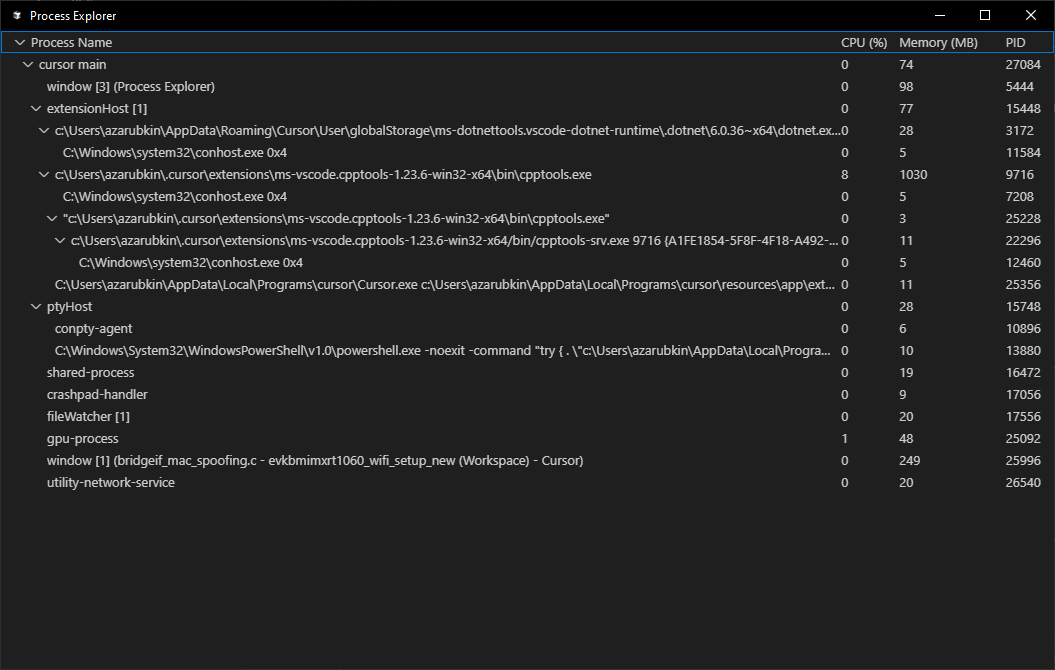Intellisense experience got worse for me after recent updates. It now takes ages to update, consumes a lot more memory (peaking at ~50 GB), and “Find all references” takes ages.
Granted, I use NXP MCUXpresso SDK in my project (written in C) which supports a lot of boards, holds 200k+ files and is ~9 GB. But I had the impression that Intellisense won’t try to index all files inside, just those that are compiled/included, and will ignore the others. It worked smoother before.
I have added "CMAKE_EXPORT_COMPILE_COMMANDS": "ON" to CMakePresets.json to output compile_commands.json in the build folder to help Intellisense.
Has something changed regarding Intellisense settings recently?
I tried to delete the contents of C:\Users\_username_\AppData\Local\Microsoft\vscode-cpptools, and restarted the Cursor, then let it sit until the workspace was parsed.
The memory consumption during parsing was not so high, but when I tried to “Find all references” on a symbol after that, the Cursor ate 26 GB of RAM and it’s still not complete.
I don’t know why it shows only 1030 MB taken by cpptools.exe, the Windows Task Manager shows much higher digits.
I think deleting the contents of that folder actually helped if I open the project as folder, not as a workspace including separate SDK folder. Then Cursor doesn’t try to index everything, only those SDK files that are compiled.