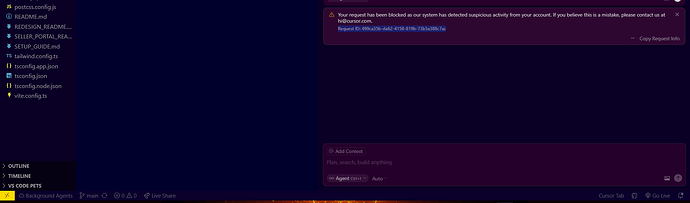Describe the Bug
I’m receiving an ERROR_UNAUTHORIZED message whenever I try to use Cursor AI features. The system states that suspicious activity was detected and has blocked my requests. This happens even when performing basic operations and has rendered the AI functionality unusable.
Steps to Reproduce
Open Cursor on my Windows 11 device.
Launch a workspace or any local project.
Attempt to use any AI feature (e.g., code generation, assistant prompt, chat).
The error appears instantly:
A popup or log shows ERROR_UNAUTHORIZED
The AI does not respond
Restarting, logging out/in, or reinstalling doesn’t resolve the issue.
Expected Behavior
Cursor AI should connect to its backend services and allow me to use AI-powered features such as prompts, suggestions, edits, and chat. I should be authenticated correctly without being flagged or blocked for suspicious activity. Cursor should respect a normal user session without false-positive flags.
Screenshots / Screen Recordings
Operating System
Windows 10/11
Current Cursor Version (Menu → About Cursor → Copy)
Version: 1.2.2
VSCode Version: 1.101.2
Commit: 499ca35b-da62-4158-819b-73b5a388c7ac
Additional Information
{
“error”: “ERROR_UNAUTHORIZED”,
“details”: {
“title”: “Unauthorized request.”,
“detail”: “Your request has been blocked as our system has detected suspicious activity from your account. If you believe this is a mistake, please contact us at [email protected].”
}
}