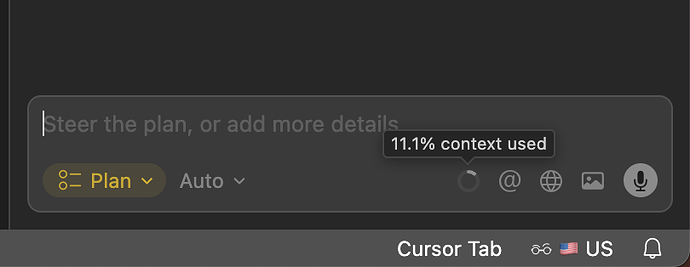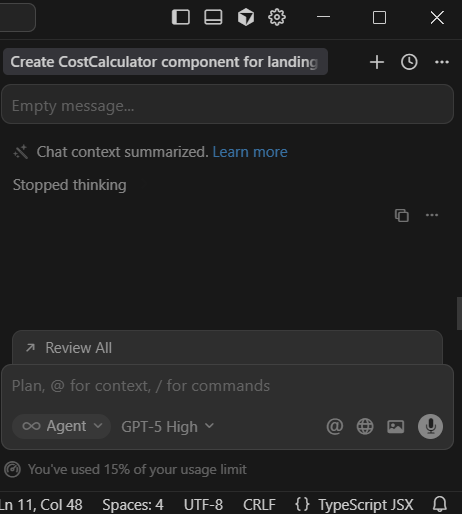Cursor IDE
Previously I saw how much free context I have (in %). Now I don’t see this control in the chat.
Open chat - there’s no Context Used indicator.
I can see how much of context I’ve used.
Windows 10/11
[Window Title]
[Main Instruction]
[Content]
Version: 2.0.34 (user setup)
[Copy] [OK]
No - Cursor works, but with this issue
arun
October 29, 2025, 4:37pm
2
Hey, can you confirm whether you see an indicator to the left of the Add Context button when you are on an active chat?
Here’s how I am seeing it at my end:
I notice it appears after the chat has some history, but not in a brand‑new chat.
It didn’t show it in the chat with history. But Cursor has just switched to Cursor 2.0 UI and I see the indicator again.
Ok, when I switch back from Agents to Editor mode, the indicator disappears again.
After a new request to the chat I see the indicator again in Editor mode. Ok, let me observe the behavior a bit more.
Hey, thanks for the report. We updated the chat UI, and the indicator now shows as expected after new requests.
The indicator usually appears once a chat has some history, it won’t show in brand-new chats. If it keeps disappearing inconsistently when switching modes or during active chats, let me know and we’ll look into it.
Also let me know if you notice any other patterns with this behavior.
Now it’s always hidden in the ‘Editor’ mode, but visible in ‘Agents’ mode.