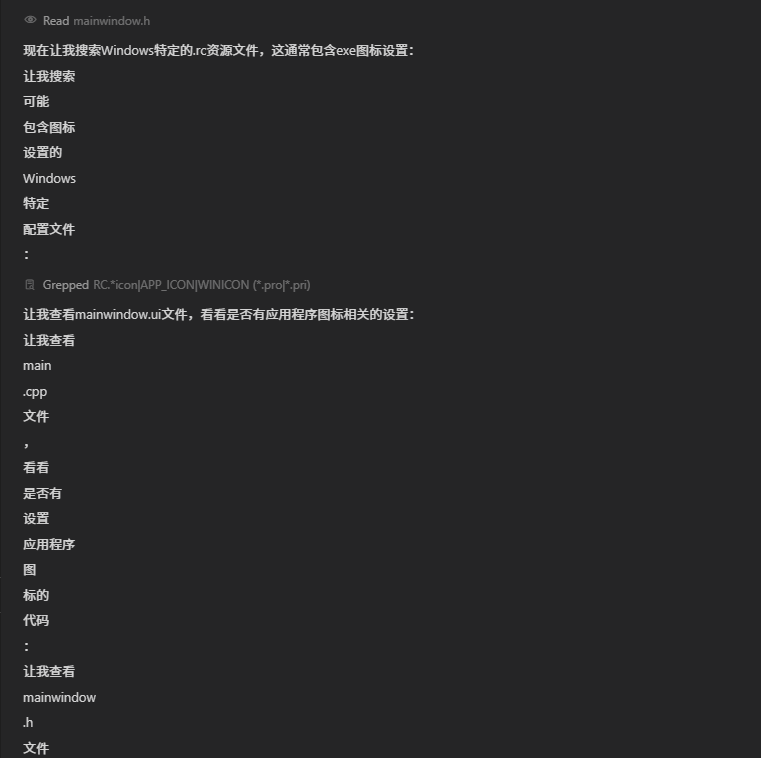there are too many wrap line in chat response.
when chat with AI, use kimi-k2 mode, it shows too many text wrap, difficult to read.
Windows 10/11
Version: 1.2.4 (user setup)
Request id:
No - Cursor works, but with this issue
2 Likes
condor
July 21, 2025, 9:55am
3
Thanks @tangjun this is a know issue and Cursor Team is looking into it.
Please avoid creating duplicate posts as this requires more threads to be processed and makes it harder to reach all user requests.
sorry, I don’t know it is a duplicate post, before I create this new post. You can delete this topic later.
1 Like
condor
July 21, 2025, 9:59am
5
No worries
Ksneu
July 31, 2025, 3:06am
6
Hi, would like to follow up with this
condor
July 31, 2025, 4:47pm
7
hi @Ksneu we are still looking into this, though it does not occur on all Kimi K2 requests.
Could you post a Request ID with privacy disabled so we can look into the details? Cursor – Getting a Request ID
Ksneu
August 17, 2025, 3:04pm
8
Hi, no, my company doesn’t allow non-privacy mode.
Would like to follow up, cuz it’s been 1 month (30 days) since this is opened. Wondering if this is a model limitation (Kimi couldn’t call tools correctly), or libraries issues, or provider issues?
condor
August 17, 2025, 3:06pm
9
For now it is a model limitation which we have not yet resolved from our side. Some users reported that closing the chat and reopening the chat fixes the output formatting.
system
September 8, 2025, 3:06pm
10
This topic was automatically closed 22 days after the last reply. New replies are no longer allowed.