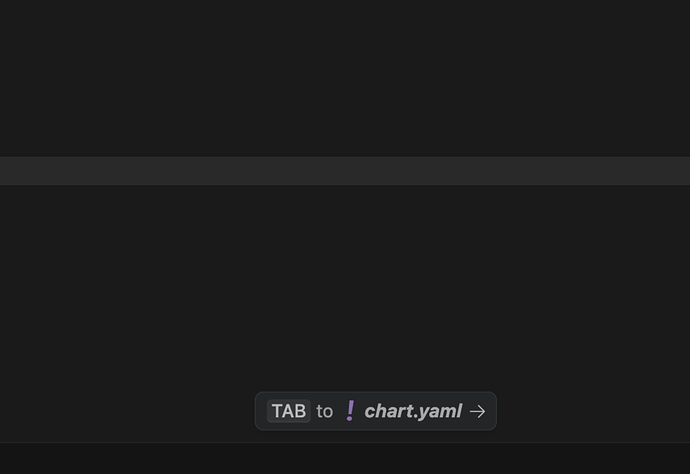Describe the Bug
Whenever a “Tab to ” button appears hovering at the bottom of the editor screen, the tab key becomes unresponsive and the hovering button/dialog is un-clickable and un-closeable. It seems like this is part of the multi-file tab-complete feature, but it does not work whatsoever. Every time this happens i have to force reload window or it’s just stuck there.
Steps to Reproduce
Seems to happen when there is a pending tab complete in an open file tab but then you change a filename where that tab complete is. So then when you bring up that still-open-but-renamed-file tab, you get that floater that doesn’t go away.
Expected Behavior
Expecting it to do something or at least to be able to close it. Ideally a settings toggle would disable this “feature” altogether.
Operating System
MacOS
Current Cursor Version (Menu → About Cursor → Copy)
Version: 1.1.3
VSCode Version: 1.96.2
Commit: 979ba33804ac150108481c14e0b5cb970bda3260
Date: 2025-06-15T06:35:49.230Z
Electron: 34.5.1
Chromium: 132.0.6834.210
Node.js: 20.19.0
V8: 13.2.152.41-electron.0
OS: Darwin arm64 24.5.0
Does this stop you from using Cursor
Sometimes - I can sometimes use Cursor