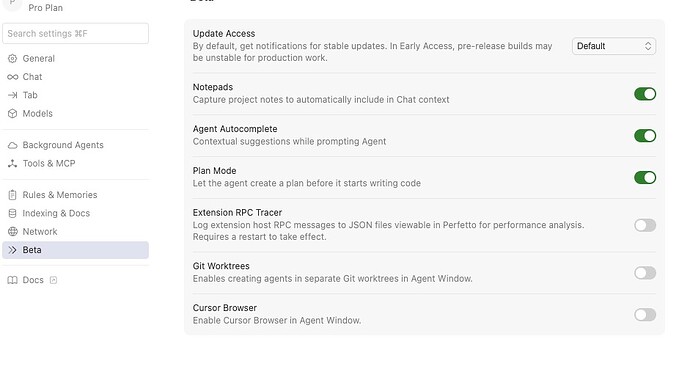Same issue has happened twice when I work in the Agent View, both times, history shows a recent session but when I select it’s truncated or from an older conversation, even different context %. This time today it was from a Cursor crash, then when Cursor re-launched my Agent Mode history and progress is lost. Would love to use Agent View but I’ve learned my lesson now.
I reported similiar case, but not sure if its because of Installing Nodejs on Windows or it was caused by Cursor update. [HELP] - After installing Nodejs on Windows, my Cursor lost all my config and Chat history. Previously, I was using WSL - #6 by ravirahman
I lost 6 months worth of chat history, some very important conversations was there.
Some additional info here
me too, the chat was disappear when I archived it
This is truly appalling from Cursor and it is staggering that they are not taking this seriously enough. At minimum refunds, at max: profuse public apology to everyone affected. Like others, records of months of work has gone missing and Cursor just seems to shrug and say “oh, well…” we’ll fix it in the future.
There’s a race on surely, as to securing customers for the future, and things like this are what will make people looks elsewhere, very very fast.
This is what I got back on a separate but related ticket:
Thank you so much for your patience while our Engineering team investigated this issue.
They found that it was caused by a rare condition related to the Agent Window feature, which is still in Beta. Unfortunately, because of this bug, existing chats can’t be recovered. The good news is that a fix will be included in Cursor v1.8, which will make the feature more stable and prevent this from happening again.”
@condor then told you “By default, the Agent Window is enabled through the Cursor Settings > Beta > Agent Window toggle.” only there is no “Agent Window” toggle under Beta…(?)
I appreciate the clarification and the technical explanation, but this situation really shouldn’t have reached end users in the first place.
We all understand that bugs can happen — especially with beta features — but testing belongs before production, not after paying customers lose their work.
This wasn’t just a minor glitch; it cost people real time, effort, and money.
As users who trust Cursor with our daily workflow, we simply can’t afford to be treated like unintentional beta testers.
I hope the team takes this as a serious reminder that reliability and data integrity must come before new features.
I can’t seem to get out of this state of no chat history retention no matter what I do or try once I am logged in. Is the same true for you?
Same for me, agent view chat history is not stored and disappears after app restart.
Normal view chat history was not deleted in my case.
Version: 1.7.46 (user setup)
VSCode Version: 1.99.3
Commit: b9e5948c1ad20443a5cecba6b84a3c9b99d62580
Date: 2025-10-14T01:21:46.830Z
Electron: 34.5.8
Chromium: 132.0.6834.210
Node.js: 20.19.1
V8: 13.2.152.41-electron.0
OS: Windows_NT x64 10.0.26100
Can you please distinguish the two and how you are accessing “normal view” chat history? Starting from a fresh install on a newly imaged machine with zero preference changes, I am unable to retrieve any chat history following an exit in “agent,” “editor window,” or “‘normal’ chat panel.”
Thanks
press Ctrl + E to enter agent view.
hi @user770 yes the issue will be resolved in 1.8.0. In case your db file is corrupted you may need to clear the Cursor settings folders. Note that we do not have a setting that prevents writing to history.
How sure is the team? I upgraded to the 1.9.0 nightly build and the issue still persists upon a new install and from an attempted restore of my state.vscdb file.
If the restored db file is corrupted it may not be possible to read the file. I recommend starting with new history to ensure it can be written to the file.
Ok but once again, even a fresh new install on a newly built machine with no config changes still continues to not save any chat history on all builds including past stable builds as well as the new nightly builds.
Still, deleted chat history after every cursor restart. Did anyone find a solution?
Can you please advise here on next steps @condor
Checking what possible causes there may be, we do not have settings preventing creation of chat history and I am also unable to reproduce it.
If you or @VonDon could provide more info on how to reproduce it or recreate the same conditions it would help.
@VonDon do you use chats in a project or without opening a project?
I’m unable to provide any specific instructions outside of what I’ve already shared due to how this issue persists through fresh OS and app/IDE installs (without any changes apart from logging into Cursor).
-
Fresh install of app (any version) on fresh VM image and launch Cursor
-
Login
-
Start new chat
-
Exit and reopen cursor
-
Chat history gone/doesn’t appear