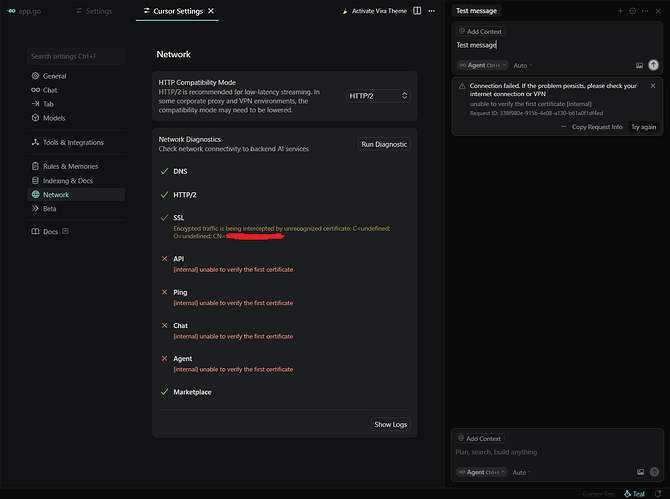Describe the Bug
When writing something in the chat I get this error:
Connection failed. If the problem persists, please check your internet connection or VPN
unable to get issuer certificate [internal]
Request ID: cd7c4a92-2cdf-4cf8-aa06-e08d94b54f85
When running network diagnostic with “Run diagnostic” button in Network settings I get the next result:
DNS - ok
HTTP/2 - ok
SSL - warning
Encrypted traffic is being intercepted by unrecognized certificate: C=undefined; O=undefined; CN=certificate_name
API - error
[internal] unable to verify the first certificate
Ping - error
[internal] unable to verify the first certificate
Chat - error
[internal] unable to verify the first certificate
Agent - error
[internal] unable to verify the first certificate
Marketplace - ok
SSL warning logs:
[2025-07-10T22:31:15.250Z] Start
[2025-07-10T22:31:15.749Z] URL: https://api2.cursor.sh/
[2025-07-10T22:31:15.749Z] Status: 200
[2025-07-10T22:31:15.749Z] IP: 44.223.235.14
[2025-07-10T22:31:15.749Z] Issuer: C=undefined; O=undefined; CN=fw-d-dpro.inno.tech
[2025-07-10T22:31:15.749Z] Name: api2.cursor.sh
[2025-07-10T22:31:15.749Z] AltName: DNS:api2.cursor.sh, DNS:prod.authentication.cursor.sh, DNS:*.api2.cursor.sh
[2025-07-10T22:31:15.749Z] DNS Time: 6ms
[2025-07-10T22:31:15.749Z] Connect Time: 174ms
[2025-07-10T22:31:15.749Z] TLS Time: 165ms
[2025-07-10T22:31:15.749Z] Result: Warning: Encrypted traffic is being intercepted by unrecognized certificate: C=undefined; O=undefined; CN=certificate_name in 499ms
Steps to Reproduce
Write something in the chat.
Screenshots / Screen Recordings
Operating System
Windows 10/11
Current Cursor Version (Menu → About Cursor → Copy)
Version: 1.2.2 (user setup)
VSCode Version: 1.99.3
Commit: faa03b17cce93e8a80b7d62d57f5eda6bb6ab9f0
Date: 2025-07-07T06:19:13.016Z
Electron: 34.5.1
Chromium: 132.0.6834.210
Node.js: 20.19.0
V8: 13.2.152.41-electron.0
OS: Windows_NT x64 10.0.19044
Additional Information
I’m using my corporate laptop.
I’m able to search extension, but models are not working.
VPNs are disabled. I’m using my home internet connection.
I tried deleting the certificate mentioned in the error, but that didn’t work, the error stays the same. It’s listed in the trusted certificates (checked it in certmgr.msc).
Cursor certificate settings:
Http > Experimental: System Certificate V2 - Disabled
Http: System Certificate - Enabled
Http: Proxy Strict SSL - Enabled
Disabling last 2 settings does not help.
Disabling http2 also does not help.
Also changing privacy settings fails:
Failed to update privacy settings
Please try again. Request ID: 47c77352-df17-430d-864d-4108f4772eb8
Maybe it has something to do with the certificate issue.
Does this stop you from using Cursor
Yes - Cursor is unusable