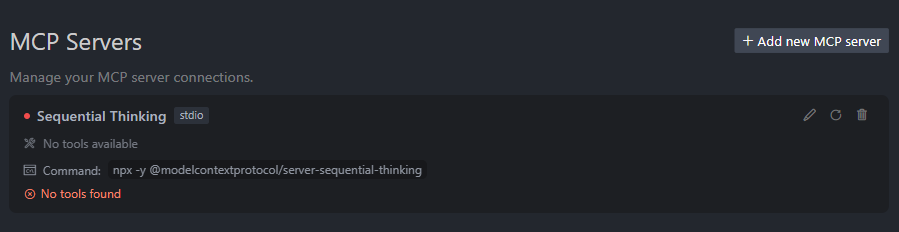I added an MCP service in Cursor, which is a very useful feature. However, I encountered an issue during use: when the MCP tool times out, the MCP in Cursor stops working. It requires restarting Cursor to function properly again.
p.s. version:0.45.11
Hey, open the DevTools panel and check if there are any errors there.
workbench.desktop.main.js:1015 [MCPService] No connected servers found. Server statuses: e1780087-af57-4cf6-b428-65de0eae63a5: error
can you record a video showing the process of adding mcp servers but clearly it’s not working, I even took cursor’s help and even that failed.
same no tools found for every mcp servers i have tried so far. using 0.45.11.
The only ones that work for me are ones I cloned and built with node.
None the the npx or uvx ones work, which are far preferable since they don’t require installation or manual updates.
I use node through NVM btw.
I add MCP with command type:
npx -y @modelcontextprotocol/server-sequential-thinking
I get this in my Cursor MCP output:
2025-02-09 21:56:00.804 [info] [MCP] Handling ListTools action for stdio server: npx -y @modelcontextprotocol/server-sequential-thinking
2025-02-09 21:56:00.805 [info] [MCP] Listing tools from stdio server with identifier: npx -y @modelcontextprotocol/server-sequential-thinking
2025-02-09 21:56:00.805 [info] [MCP] Creating client for stdio server: npx -y @modelcontextprotocol/server-sequential-thinking
2025-02-09 21:56:00.805 [info] [MCP] Expanded command path: npx -y @modelcontextprotocol/server-sequential-thinking
2025-02-09 21:56:00.805 [info] [MCP] Starting new stdio process with command: npx -y @modelcontextprotocol/server-sequential-thinking
2025-02-09 21:56:00.805 [error] [MCP] Client error for command 'npx -y @modelcontextprotocol/server-sequential-thinking': A system error occurred (spawn npx ENOENT)
2025-02-09 21:56:00.805 [error] [MCP] Failed to connect to stdio server with command 'npx -y @modelcontextprotocol/server-sequential-thinking': A system error occurred (spawn npx ENOENT)
2025-02-09 21:56:00.805 [error] [MCP] Error listing tools for stdio server npx -y @modelcontextprotocol/server-sequential-thinking: A system error occurred (spawn npx ENOENT)
I can not make the syntax lighting, I try ```log, but it did not work
Same issue on my end, I have to clone the repository locally and run it with node.
Same issue here unfortunately on Windows and Mac.
Someone does this and this helped me. If you have mulitple nodejs version in your PC. You can use direct path to fix it.
Same problem, I’m trying to add this server:
DynamicEndpoints/supabase-mcp
I’ve set up the config and .env and the the server is running:
I’ve checked MCP server documentation: Introduction - Model Context Protocol
(edit: had to post a screenshot of the 3 images in my post because I’m a new user and wasn’t allowed to upload more than 1 picture)
but I can’t figure out what’s wrong. I suspect it could be that cursor expects a certain method to be available from the server (ListTools), but this server doesn’t offer this.
I’ve thrown the MCP server and cursor documentation at the agent to figure out what’s missing but that didn’t solve anything either.
Same issue here. Tried 3 different mcp servers:
npx -y @smithery/cli@latest run @smithery-ai/puppeteer --config "{}"
npm install -g @modelcontextprotocol/server-sequential-thinking
npx -y @smithery/cli@latest run @mzxrai/mcp-webresearch --config "{}"
workbench.desktop.main.js:1015 [MCPService] Error fetching tools for server b050dd33-f4ac-4a06-91b9-fe4c93816d45: Error: No tools found
at rOt.C (workbench.desktop.main.js:1015:22445)
at async rOt.refreshTools (workbench.desktop.main.js:1015:22857)
at async Object.onRefresh (workbench.desktop.main.js:2936:14099)
Yes, I use NVM, but setting direct paths did not work for me. Perhaps this helps on Linux, but for some reason It doesn’t work on Windows
I have set up Cursor on Linux (Ubuntu) to start mcp-server-tavily(https://github.com/Tomatio13/mcp-server-tavily) using the following method.
- Create a shell script (e.g.,
script.sh) as shown below:
#!/bin/bash
TARGET_DIR=/path/to/mcp-server-tavily
cd "${TARGET_DIR}"
export TAVILY_API_KEY="your-api-key"
export PYTHONIOENCODING=utf-8
uv --directory $PWD run tavily-search
- Configure Cursor’s MCP Server settings as follows:
Name: tavily-search
Type: command
Command: /path/to/your/script.sh
-
Save the settings.
-
Once the settings are saved, you can ask Cursor’s Composer-Agent to “search for something,” and it will return the search results.
I can also start other authors’ MCP servers using the same method
ex. MCP-timeserver(GitHub - SecretiveShell/MCP-timeserver: A simple MCP server that exposes datetime information to agentic systems and chat REPLs)
#!/bin/bash
TARGET_DIR=/path/to/mcp-timeserver
cd "${TARGET_DIR}"
uvx mcp-timeserver
ex. mcp-weather-service-server(GitHub - Sunwood-ai-labs/mcp-weather-service-server)
#!/bin/bash
TARGET_DIR=/path/to/mcp-weather-service-server
cd "${TARGET_DIR}"
export OPENWEATHER_API_KEY='your-api-key'
export PYTHONIOENCODING=utf-8
uv --directory $PWD run weather-service
For Mac/Linux users, I think the above method should work.
For Windows users, I think a similar batch file should also work.
I tried, created .bat (and .cmd) file with the following contents:
npx -y @kimtaeyoon83/mcp-server-youtube-transcript
In Cursor i add MCP server, with command:
D:\Path\To\MCP\yt.bat
And it didn’t work
Can you provide a quick guide on how you cloned, built & added one to cursor as a separate post please?
Sorry, I also tried creating and running a batch file in Cursor on a Windows environment, but I couldn’t get it to work. I couldn’t determine the directory after downloading, so I couldn’t navigate to it within the batch file.