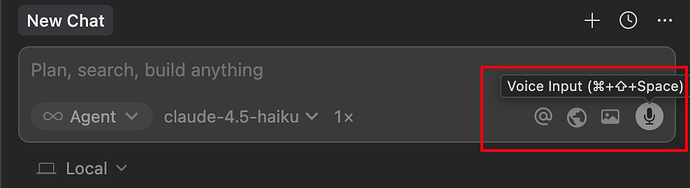Feature request for product/service
Cursor IDE
Describe the request
Background
In the current Voice Input feature (test version of Cursor), the system can recognize Chinese speech accurately, but the transcribed text is always in English.
This makes it inconvenient for Chinese users — even when speaking Chinese, the recognized result gets auto-translated into English.
Comparison
For reference, the Voice Mode in Windsurf handles this perfectly:
- It recognizes Chinese speech;
- It also outputs the recognized text directly in Chinese, without translation.
Suggestion
Please consider improving the Voice Input feature with one of the following options:
- Support direct Chinese text output after Chinese speech recognition.
- Add a language selection option (English / 中文 / 日本語 / etc.) in the Voice Input menu.
- Allow users to set the default transcription language in the settings.
Why This Matters
This improvement would be extremely helpful for Chinese developers and users who use Cursor in bilingual environments. It would make note-taking, commenting, and prompting via voice much smoother and more natural.
Example
When I say (in Chinese):
“创建一个 Vue3 的组件,显示当前时间。”
I hope the result is:
创建一个 Vue3 的组件,显示当前时间。
Instead of:
Create a Vue3 component to display the current time.
Screenshot / Screen Recording
Operating System (if it applies)
MacOS