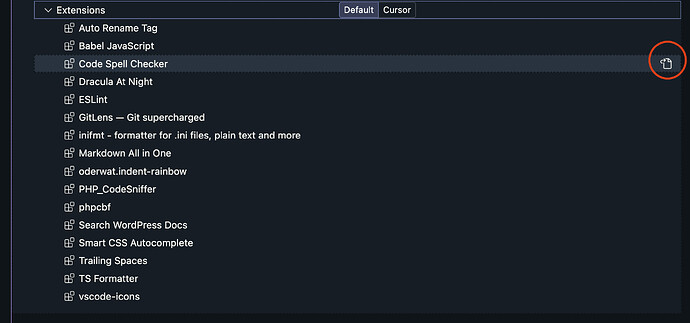Hello,
I moved to new mac, when I tried to import profile from my old mac after exporting and clicking on create button nothing happen
Hey, it will be easier to move the two folders located at these paths:
• ~/.cursor
• ~/Library/Application Support/Cursor
Everything will transfer exactly as it is, and you won’t need to reconfigure anything.
I’m also unable to import a profile. I need this because I work across different machines and importing/exporting profiles is the easiest way I can sync my changes since. It would be nice if Cursor just allowed for syncing in the first place like VS Code does natively.
Any steps for this? I just tried this with no luck.
I’m having this issue too, unfortunately there’s no easy fix for this however here’s my workaround
I created a profile and installed every extension manually and then copied over content of settings.json from VS Code into the one inside of the new Profile/settings.json
C:\Users\username\AppData\Roaming\Cursor\User\profiles\-4bbaa82c
Since your issue is on a Mac I won’t be able to help much.
At least you might be able to copy over the settings.json i think that’s the most important one
I’m also have same issue.
I am also having a same issue. I hope they fix it soon.
Same issue. It has to do with the new version because I did it in an older one (can’t remember which version) and it worked as expected.
Same issue here. Just tried to import from a github gist and then when i press create it starts loading but just stops and nothing happens and the create button is enabled again
The solution I found was to first import my Profile without the extensions, and then enable the extensions after I set the profile to active.
Cursor team should fix this whole mess syncing is. I’m going back to VSCode and trying out the new Copilot in hope it’s good enough I can stay there. Cursor is currently unusable for anyone working on two or more machines like me.
" import my Profile without the extensions"
That worked.
still an issue would be nice to get fixed
I did a workaround, manually from the profile import, open the extensions from this icon and install them
Then just import the profile using the default option in extension
In any case, cursor should fix this, the problem are the extensions imported
Cursor should allow us to save the Cursor/VS Code settings on our Cursor account and when we set up a new machine Cursor would download the settings and allow us to choose them.
Pretty simple workaround as @n8js mentioned:
- Import the file and select Default for Extensions (enable anything else you want)
- Click the check mark to set the profile as active
- Select “Default” then “my-profile-name” again and it will install the extensions
Yeah syncing would be really nice
I am also experiencing a similar issue with version 0.47.8, hoping that the cursor will fix this problem soon
also a problem here, plz notice me when the problem is solved or i might not transfer to cursor, since i rely on too many of extentions in my workflow
also a problem here.