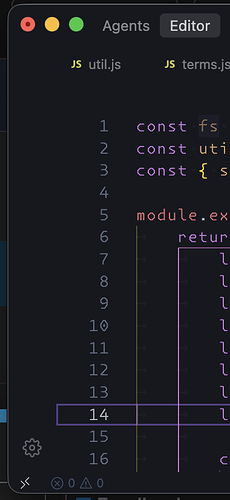Hi,
just wanted to leave feedback, as I also want to take a break from Cursor.
I really liked Cursor in the beginning. I set it up for myself perfectly. Then the update notifications started… and I just want to work, I don’t want to get notified, that there is an update.
Once in a while I clicked on install and then stuff changed. Why would you change the keybindings? This is unbelievably annoying. I use Cursor to work, then I want to press ⌘ ⇧ S to save as a new file. This works in the whole system. I always did that, this always worked, now suddenly it does some Agent stuff. I started to hate to read the word Agent because it was always something unexpected, unwanted.
Ok… let’s change the keybindings.
Now another update, ⌘ ⇧ L doesn’t work anymore. This always added cursors to every selected line, I had this keybindings since I was a Sublime user, before I becamse a VSCode user. Now Cursor just did something new, it opens the sidebar…
Ok, let’s change that too.
Now I want to lower case a whole block of text, ⌘ K ⌘ L, obvisously doesn’t work anymore, let’s change that too.
Aaaaand MacOS 26 had some major problems, let’s reset the Mac, so it’s usable again.
Sht… Cursor doesn’t have a backup feature, now let’s setup everything again and we have the keybindings problem again ![]()
But this is all settable. THE WORST problem is, when you add something, I don’t even know how to remove.
I like a minimal window, now there is this sidebar, I can’t remove anymore. I never had that, why can’t I remove it? I searched everything in the “View” menu, I know all the keybindings for everything I need, I don’t need a sidebar always visible. And this “Agents and Editor”, I never wanted that and I can’t even remove it. I right click on it, there are two options, I can remove both but neither of them removes the thing, I right clicked on, this is objectively not a good UX.
And why does the sidebar open chat everytime I start a new project? I am developer, not a vibe coder, if I need the chat bar, I would open it. Just remember the last setting or give me a setting to turn it off…..
I always hated it, when companies force me to do or use their stuff as they want, if they don’t give me even the option to get rid of something.
I am actually sad that I paid for Cursor 1 year in advance, I was very happy in the beginning, I didn’t expect it to add stuff I can’t even hide, it makes no sense to me, I wish I would have paid monthly, big mistake.
For now I will change back to VSCode, it feels like, I can change ANYTHING in vscode + the settings (.json) are synced/saved, I didn’t expect anything else from Cursor (but I was wrong).
These are the biggest annoyances I could remember instantly. I am pretty sure, there are so many more annoyances which just make no sense at all, why would you hack some hardcoded buttons and sidebars, why no options?
I will keep Cursor installed and will check it once in a while, I hope enough people thing similar and Cursor will do something about it ![]()