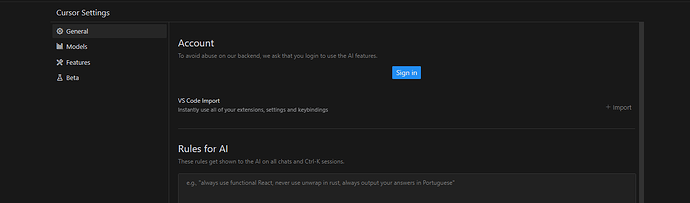I installed the application and after proceeding to the login part, I cannot proceed
What happens when you click on “Log In”? Maybe restart Cursor.
I have the same problem.
Sitting on Windows 11 and using Cursor 0.18.8
When I press “Log In” or “Sign Up” nothing happens.
The only button that works is “Back”
No web browser opens for either of you? @Iwanagasan @Masta76
No browser opens. Have tried restarting Cursor multiple times. Default browser is Chrome
In my case it was due to having an unusual default browser (Arc)
@gorgonaut Thank you for the update!
@Iwanagasan Maybe this is a solution for you too?
For what it’s worth… I have the same issue when installing on a new computer. I just closed Chrome and then clicked the Log In button again and it proceeded as usual.
Hey, which browser are you using?
Same issue after upgrade new version ![]()
Yeah, I just logged out, and now I can’t log in anymore on my Cursor IDE.
I am unable to login as well. When I press Sign in, it redirects to Chrome and then the cursor login page.
After pressing “Yes, log me in”, nothing happens.
Cursor and Mac specs:
Version: 0.42.5
VSCode Version: 1.93.1
Commit: 001668006cc714afd397f4ef0d52862f5a095530
Date: 2024-11-14T00:33:36.512Z
Electron: 30.4.0
Chromium: 124.0.6367.243
Node.js: 20.15.1
V8: 12.4.254.20-electron.0
OS: Darwin arm64 23.6.0
same issue here:
Newly installed Ubuntu LTS
Latest chrome
Same issue here on Ubuntu 20.04 / chrome.
- first install of cursor
- I launch the AppImage then log in
- the popup appears, but clicking on “yes, log in” doesnt do anything
I am facing the same issue
Same here.
Version: 0.43.4
VSCode Version: 1.93.1
Commit: 48d735e3dec42accfdf71efabf00bb49e242b880
Date: 2024-11-26T00:13:53.586Z (10 hrs ago)
Electron: 30.5.1
Chromium: 124.0.6367.243
Node.js: 20.16.0
V8: 12.4.254.20-electron.0
OS: Darwin arm64 24.1.0
Hi everyone,
We’re currently facing some degradation in our services, but are actively working on it now!
Updates will be posted here on https://status.cursor.com
Sorry for any inconvenience!
Hi, on https://status.cursor.com it says that the issue has been fixed, but in the IDE I just downloaded, the login doesn’t work. What should I do?